8 Tips for an Optimal WFH Office Setup

The transition from working in a company office to working from home has brought about a new challenge for many remote workers – setting up their at-home workspace. While some people have already had experience with working from home in the past, for others, it is a completely new situation.
Sure, you can always work from your couch or at the kitchen table, but this will not work out well in the long term. Much like a traditional office, for the best results, your at-home workspace should be both outfitted with the proper equipment and designed to meet all your work-related needs.
Considering we all have different jobs, habits, and preferences, optimal WFH office setup can mean different things to different people. However, all remote employees can benefit from a well-organized and equipped at-home office. After all, the environment we work in can have a massive impact on our productivity, as well as well-being.
Below are 8 tips and guidelines to help you decorate and set up your WFH office for maximum convenience and optimal results.
1. Separate Your Office From the Rest of Your Home
First things first, you should try to dedicate a part of your home for work-only activities. If you can spare an entire room to convert it into an office, that would be the best solution. Otherwise, you should pick a corner of your home you can redecorate and separate from the rest of your house, and turn it into a distraction-free environment.
Additionally, your dedicated at-home office should be out of the way of your household members and their normal daily activities. The ability to set a clear physical border between your work and personal life is essential for your long-term productivity and well-being.
Once you have chosen your secluded work environment, you can start designing it to meet all your needs and serve its new purpose as a WFH office.
2. Adjust the Desk Height
An office desk is probably the first thing you are going to introduce into your office space. That being said, make sure it is at work height, or consider purchasing an adjustable desk if you need to buy one anyway. The perfect height will depend on how tall you are, as well as what type of work you do most of the time.
The rule of thumb for determining the right desk height is adjusting for a comfortable posture. You should be able to sit up straight at all times, and not have to bend your arms and wrists when typing on a computer or using the mouse. If you feel you are straining or slouching, it’s probably because your desk surface is either too high or too low.
Apart from being able to stay comfortable when working, adjusting your desk to a proper height is vital in terms of preventing poor posture and wrist injuries. It may sound trivial, but having your wrists bent for prolonged periods can lead to injury over time.
The desk height will also determine the angle at which you look at your computer screen. When sitting straight, you should be looking at the center of your monitor at a slightly downward angle to reduce the strain on your neck.
Hunching over your keyboard and straining your back and neck while working can have serious repercussions on your general well-being, which should be reason enough to take the time and ensure your desk height allows for proper posture.
3. Invest in a Quality Office Chair
Much like your desk, a quality office chair is a good investment both in terms of comfort and health. Many companies agree to provide their remote employees with the funds to purchase the equipment they need for their home office, which often includes an ergonomic chair. However, even if this is not the case for you, you should consider investing in one yourself.
Although using a dining chair for work may seem like a cost-effective solution, it won’t provide you with either enough back support or comfort, and you are likely to start feeling the adverse effects on your back and neck sooner rather than later.
A quality office chair should be adjustable in terms of height, have wheels, and support your lower back and arms. Adjustability and support will allow you to stay comfortable and sit straight during long working hours, while minimizing straining and, thus, risk of injury.
Finally, try to refrain yourself from ordering the one with the best reviews online. Instead, go to a shop and try a few of them out. After all, you can’t know for sure which chair will suit you best before you’ve sat in it.
4. Make Sure You Have Proper Lighting
Having the right amount and type of lighting in your WFH office can have several positive effects on your work environment and productivity. Your office should be bright enough for you to be able to read papers, but you should avoid having direct light sources, such as desk lamps, within your field of view when working.
Having another light source, apart from your screen, in view can be strenuous for your eyes and create glare, and you want to avoid both. Hence, a ceiling lamp can be a good option, as long as it does not reflect off of your monitor.
When it comes to natural light, there are a couple of things to consider. First of all, you want your office to have a window with a nice view that allows some sunshine into the room, however, you need to make sure it does not create glare on your computer screen or come from behind it, as both will make it difficult for you to see anything on the screen clearly.
You can prevent this either by choosing a good location for your desk or dimming the light with shades or curtains.
Finally, adjusting the brightness on your monitor can also help you reduce eye strain. Of course, optimal brightness settings will be different for each person and each environment, but the general recommendation is to keep your screen somewhat brighter than your surroundings. Your best course of action would be to experiment with different settings until you find the brightness level you are most comfortable with.
5. Procure all the Digital Equipment and Accessories You Need
Your employer will probably provide you with all the basics you need for work, in terms of equipment, such as a laptop, company phone, and digital tools. Still, there may be some things you might want to invest in to make your WFH life easier.
Laptop keyboards and mousepads aren’t exactly made for comfort and long working hours, and you are likely to find it hard to maintain proper posture while using one for work. Investing in an ergonomic keyboard and mouse can resolve this issue and give you more maneuvering space when trying to get in a comfortable position.
Quality headphones with a built-in microphone can also prove to be quite useful, especially for online conferences and meetings, as poor audio quality on either side can make it hard to understand what is being said and cause some frustration or even misunderstandings.
6. Hang a Planner on the Wall
While it may seem redundant due to all the organizational digital tools available, hanging a planner on a wall, either in the form of a whiteboard or a calendar, can go a long way in keeping you motivated and on schedule.
Planning daily tasks a week or so in advance is a great way to manage your time and set goals for yourself. While you certainly can (and should) do so in digital form, having a physical planner only a glance away is a convenient way of keeping track of your obligations and assignments without needing to go through several tabs or switch windows on your computer.
Further, marking tasks as “done” on a whiteboard or piece of paper can be both motivating and satisfying, not to mention you can write anything you want on them, from brainstorming ideas to motivational quotes. They also eliminate the need to turn on your computer when you want to quickly go through your schedule for the next couple of days outside of your working hours.
7. Bring in Some Plants
Bringing some plants into your WFH office is one of the most pleasant additions you can make. Apart from boosting your mood and introducing some freshness into your work environment, green plants can also be useful. Since the natural green color has a soothing effect on your eyes, they can help you reduce eye strain and provide you with something pleasant to look at when you want to take a break from the screen.
Less eye strain, a fresh environment, and a better mood will significantly contribute to your productivity and efficiency, as well as general satisfaction.
When it comes to choosing the type and number of plants you are going to enrich your WFH office with, it all depends on your personal preference and spatial limitations. After all, you don’t want your office resembling a garden, but a couple of pots here and there will do the trick.
8. Install an External Monitor
An additional external monitor will extend your digital workspace and allow you to be more efficient in virtually any task that requires more than one window to be opened simultaneously. You can think of it as an extra desktop (which is exactly what it is). Instead of going through several tabs and opened apps, a secondary screen will help stay focused and have a clear overview of everything you need.
If you decide to buy a new monitor, make sure to look for one that has a clear, easy-to-read screen, as well as a high resolution to ensure you strain your eyes as little as possible. Depending on the size of the screen and how much free space you have, you can place your secondary monitor on your office desk or even mount it on a wall, depending on what you think will work best for you.
Final Thoughts
Setting up your WFH office for optimal performance is definitely worth the effort. However, not all of these tips may apply to you and your unique situation. Considering some of the suggestions listed above require investing money, you would be well advised to give them some thought and make your decision based on whether the transition to remote work is permanent in your case.
If you expect to work remotely only for a month or two, you can probably make it through this period without any significant investments. On the other hand, if you expect your WFH status to be permanent, spending some funds on equipment for your at-home office is a sound investment in your productivity and well-being.
Related Articles

Interview with Elena Dimoska- Co-founder & CEO @ Ignite Global Media
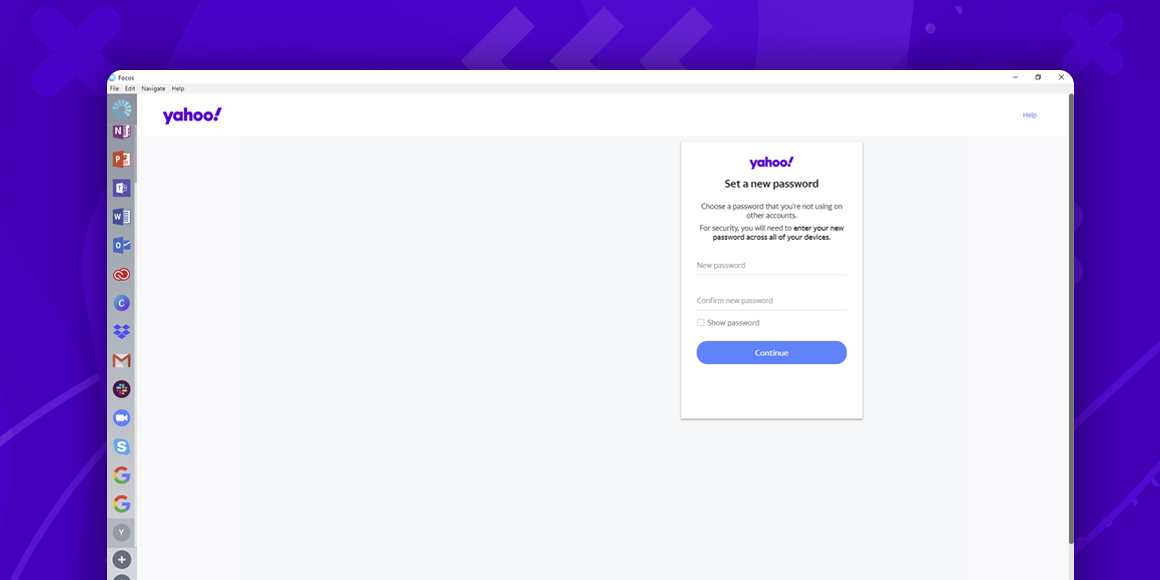
How to Change Yahoo Password?
A single place for all your apps. Be more productive.
Coming to terms with working from home? Try FOCOS, prepare for the future of work.
