How To Add Resume To LinkedIn

Whether you are in the job market for a different position in your field or you decided to pursue a new career path, it’s crucial to advertise yourself to potential employers. LinkedIn is one of the most popular networking sites for connecting job seekers with companies offering employment opportunities.
The site allows you to share relevant skills and applicable information within your profile. Adding a resume can provide a more specific and detailed history of your employment experience.
It is essential to make sure that your document is the best representation of your experiences and skills. When employers find your profile and click on your resume, they want to see evidence of your qualifications and fitness for the position that they have available.
There are two ways to add your resume to Linkedln after the platform’s latest redesign. You can add your resume to your profile as featured media or upload it every time you apply for a job using LinkedIn’s Easy Apply Function.
Upload a Resume to LinkedIn as Featured Media
If you want employers to read your resume when they find you on LinkedIn, upload a resume under your name and headline as “ featured media”. Here’s how to do it.
Go to your profile, click the “Add profile section” button and expand the “Featured” tab.
Select “Media” and choose the resume file you want to upload.
That’s it. Now anyone can see your resume!
Upload a Resume to LinkedIn Using Easy Apply Job Applications
This option is perfect for anyone who prefers to upload a resume during the job application process. In this case, your resume won’t be available to everyone.
Follow these steps to upload your resume using the “Easy Apply” function.
Search for a job using the LinkedIn Jobs page and find a job listing with an Easy Apply icon.
Click on it and complete the required fields.
Select “Upload Resume”, add a resume file, and click “Submit Application”.
LinkedIn will store your four most recent resumes, which gives you a chance to update your resumes and target different jobs. You can find them under LinkedIn’s job application settings and easily change them.
If you are having a problem with uploading your resume to LinkedIn, you may be using the wrong file format. Or maybe you are following the old method to import a resume to your profile’s “About section”.
You can also add your LinkedIn profile URL to your resume. Many of them include a section where you can link to your social media profiles.
Good luck with your job hunting!
Related Articles
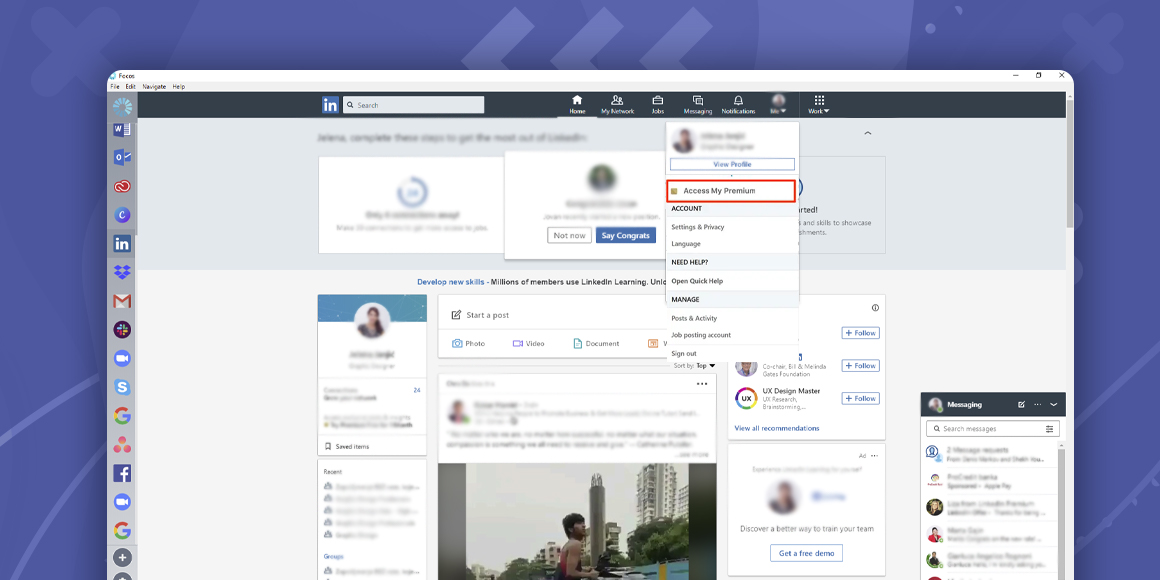
How To Cancel LinkedIn Premium
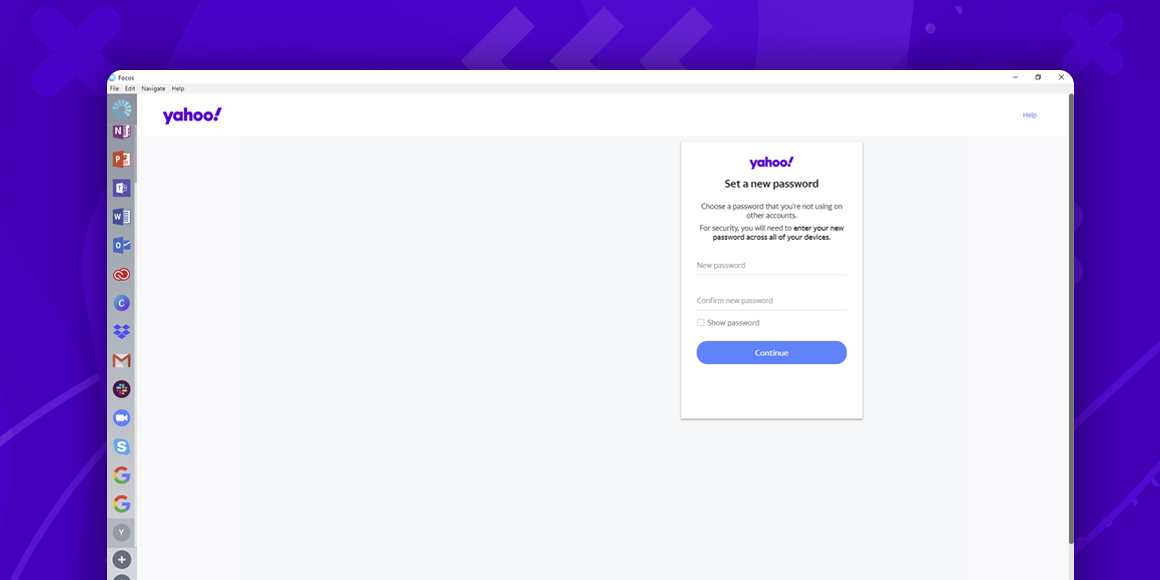
How to Change Yahoo Password?
A single place for all your apps. Be more productive.
Coming to terms with working from home? Try FOCOS, prepare for the future of work.
