TickTick Review


What is TickTick?
TickTick is a to-do and task management app that syncs across your devices via the cloud. It assists millions of people around the globe in capturing ideas, managing time, and staying on track with their lives. TickTick is ready to help get your stuff done and organize your life by scheduling your agendas, making memos, sharing shopping lists with family members, or collaborating with your colleagues. TickTick strives to provide instant reminders, an intuitive view of tasks, real-time collaboration, and personal customization in task management based on the data security premise.
TickTick provides a variety of effortless and convenient task creation options. You can add tasks by typing, speaking, or sending an email. For even better, the date and time information you type in the quick add bar will be recognized as the task’s due date and reminder automatically. TickTick places a strong emphasis on the reminder feature, allowing you to live your life with confidence in the future. Make daily plans knowing that you will notice at the appropriate time. You can set multiple reminders and repeat cycles for tasks by various predefined and custom reminder settings. Missing important events such as meetings, birthdays, or appointments is not a concern anymore. You can use multiple reminders to set alerts for tasks, ensuring that nothing to be forgotten. You can focus on your current work without worrying about missing out or being late because of the flexible reminders and recurring settings. Custom repeat mode is for tasks that appear consistently in the same time slot. Set repeat tasks based on your schedule, and you’ll receive reminders as needed. Aside from time reminders, when leaving or arriving at a location, you can use Google Maps Geocoding to set location-based reminders and reminders. You can choose to delay the reminder or sleep it to any time you want after it occurs and marks a task as completed. Our users’ favorite feature is the calendar, and grid view gives you a quick overview of your entire monthly schedule. You can also set both local and third-party events. You can quickly access all tasks or focus on a specific day by clicking a particular date. The options menu makes it simple to switch between list and grid views. You can also drag tasks around to change their order or due dates.
TickTick provides you with a distraction-free environment to make plans and wants to be your considerate assistant. You can check upcoming tasks using Today or Next Seven days and insert related tags to activities with the exact key phrases. With the addition of Custom Smart List in TickTick 3.0, you can fully customize Smart List to display in your way. List, Tag, Date, Priority, and Assignee are the five filter criteria available. These Filters are versatile enough to aid in creating your Smart List. TickTick provides multiple personal task management options. You can arrange tasks by due dates, titles, or priorities for the task order. You can upload records, photos, and documents for task details. You can quickly arrange tasks using quick actions without going to the task detail page. Set a due date, prioritize activity, move it to another list, or mark it as completed by swiping it left or right. Moreover, you can customize swipes to match the desired outcome. You will be directed to “batch edit” mode when you hold down the shift key while selecting a task, where you can change the due date, priority, move, send, or delete multiple tasks. You can make many lists, such as work, family, and inspirations. With just a glance, you’ll be able to see what you need to get done in a certain amount of time. In team projects, TickTick is a time saver. You can send lists via Facebook, Twitter, or Google Plus and assign tasks with a date and description to a specific person. Collaborators can keep track of the project’s progress, rearrange activities, and leave comments for each other. Landscape themes like Sydney Opera House, Golden Gate Bridge, and Mount Fuji will not only enrich your screen but also make you less stressed. Managing tasks and making schedules is even more enjoyable.
View WebsiteReady to Try it yourself
Take a 14-day free trial
Make work easier
Work securely and clutter-free with fewer distractions than in a browser. Bring the apps you and your team use to the front and center, no more getting lost switching in-and-out of browser tabs.

Try in Focos
Create a dedicated workspace for yourself and other users, so you can use the apps you love alongside each other. Discover new apps. Run multiple accounts of the apps you love at the same time without having to logging in-and-out.
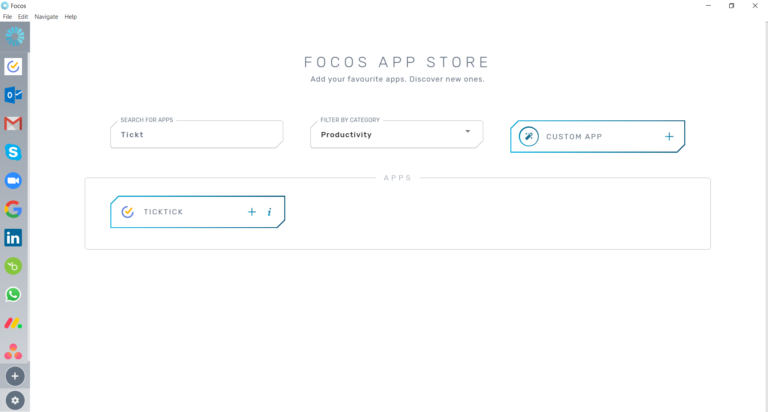
Start Your Free 14-Day Trial
Coming to terms with working from home?
Try FOCOS, a single place for all your apps.
Subscribe to our newsletter
You’ll get 10% off on all our plans, productivity tips, remote working insights, and more!
