How does Zoom work?

In the past few months, Zoom has quickly become a frontrunner for remote video conferences. Zoom allows one-on-one chat sessions as well as group calls, training sessions, and global video with up to 1000 participants.
If you were wondering how this cloud-based video conferencing works, you’ve come to the right place.
Let’s get started!
Choose your plan
The first thing you need to do is to decide which plan are you going to use. Zoom offers four pricing tiers: Zoom Free, Zoom Pro, Zoom business, and Zoom enterprise.
Zoom Free is a perfect option if you want to test Zoom or if you working alone or with a couple of people. With Zoom Free you can have as many meetings as you want but the group meetings with multiple participants are limited to 40 minutes.
Zoom Pro is an ideal option if you have a small team. This option allows creating personal meeting IDs for recurring as well as meeting recording in the cloud or on the user’s device. Zoom Pro costs $14.99 per month and per meeting host.
Zoom business is best suited to medium-sized businesses with multiple teams. This tier costs $19.99 per month and per meeting host. It offers everything you need for your business such as Zoom meetings with vanity URLs, transcripts of Zoom meetings recorded in the cloud, etc.
Zoom enterprise offers unlimited cloud storage for recordings and a discount on webinars and Zoom Rooms. This is a perfect option for large businesses, with more than 1000 employees. This tier costs $19.99 per month and per meeting host.
Zoom downloads
Now that we have clarified how the plans work, you should understand how the downloads work. The desktop app is available for Mac and Windows while the mobile app is available for both IOS and Android. No matter what app you are using, you can join the meeting without signing in. All the apps also let you sign in using a Zoom account, Facebook, Google, and SSO.
The desktop app is more fully-featured since you can create polls, start a local recording, broadcast live videos on Facebook. However, even as a free user, you can get a lot from using a mobile app.
Browser extensions
Yes, it’s true. There is a browser extension that lets you join a Zoom meeting straight from your browser. How lovely, isn’t it? You should know that this is not officially created by Zoom and it’s available for Chrome and Firefox.
Get Zoom on your TV
Zoom can work perfectly on your TV screen. This is ideal for anyone who would like to have a video call on a big screen. There are plenty of options for getting Zoom on your TV but basically, they’re either wired or wireless. The wired ones have a more stable connection and the wireless one is perfect if you want to keep your camera close to you.
There you have it, you should now have a better understanding of how Zoom’s plans and downloading works, as well as the browser extensions. Pick your plan, download it, and start using it!
Related Articles
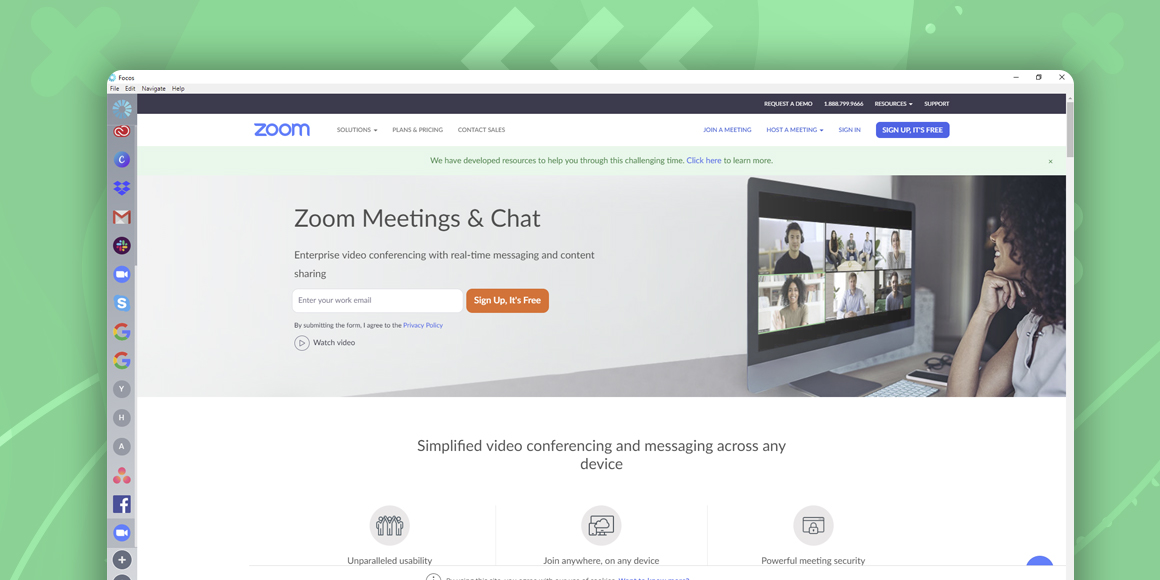
What is Zoom?
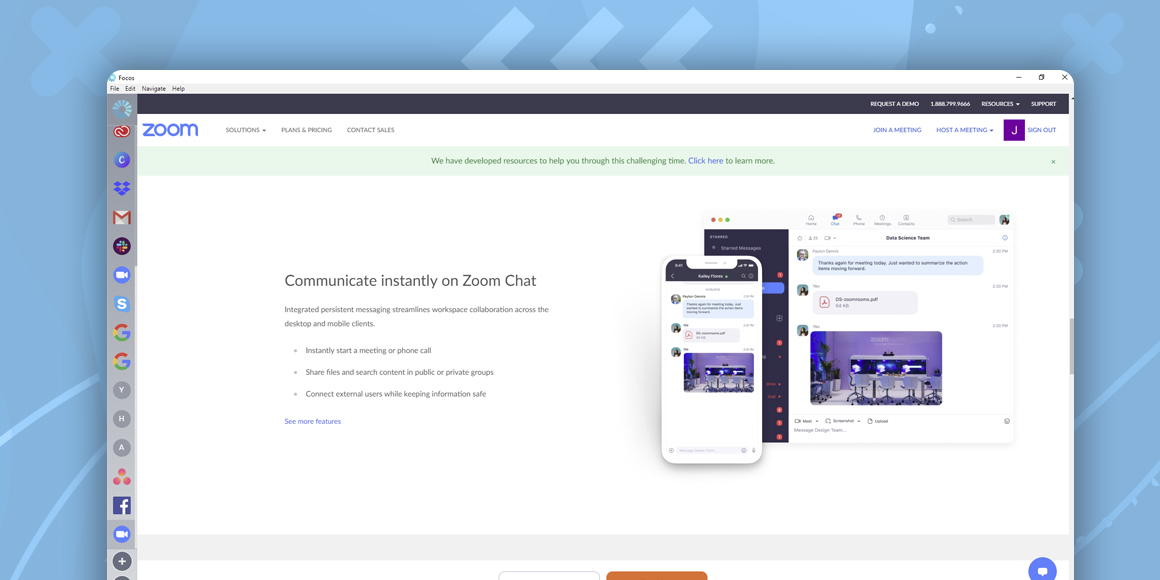
How to use Zoom?
A single place for all your apps. Be more productive.
Coming to terms with working from home? Try FOCOS, prepare for the future of work.
