Best To-Do List Apps in 2020

Keeping track of tasks is the basis of good organization, and it is simple to do. While just using a pen and paper may be enough, many To-Do list apps are as simple to use as writing things down, all the while offering you many additional features. The best apps have the same basic functions – making lists and arranging tasks.
Depending on your needs, you may want to use more powerful or more intuitive apps. The most important thing is whether they feel natural to you when using them, while fulfilling all of your requirements. Here is a list of 7 of the best To-Do list apps available in 2020, in no particular order. One of them is right for you, so read the list and give an app a try.
1. Habitica
Habitica is a standout to-do app if you prefer playing games. It offers a totally different experience than other apps, turning your tasks into game achievements. You can even earn rewards. Doesn’t getting rewarded for performing daily tasks seem like fun?
Habitica allows you to create a character that you can outfit with armor and other equipment, from the rewards you receive. The character levels up by completing tasks on time, helping motivate you to keep going.
If you fail at a task or miss a deadline, your character will lose health points and impede the progress made. You can form a party with your friends to play together and fight bosses. Similar to your personal character, your whole party will lose health if one of the members fails at a task. You can help motivate each other while having fun at the same time.
Other than making work a fun experience, Habitica offers all the basic functions of other to-do apps. You can add tasks, daily activities, and habits to a list. One of the downsides of Habitica is that it is not very good for managing long-term projects.
Additionally, some companies could frown upon using Haibitica in a professional setting, but that is up to your judgment. Integrate Habitica with Focos and use it as your personal to-do list, while using one of the many other integrations for work, if you feel it necessary.
2. TickTick
TickTick offers similar basic features to other to-do apps. You can make lists, set priority levels, and arrange tasks and subtasks, including recurring tasks. The clean design of the interface will help keep you organized and not clutter your workspace. TickTick allows you to set annoying alarms that you won’t be able to ignore.
This is an excellent feature if you have a habit of snoozing your alarms. TickTick is an excellent app for prioritizing tasks – the many filters and tags will help you organize from most to least important. The designers put effort into making the app feel natural on any OS you use it on. The differences between the Windows, Mac, and mobile versions are subtle, but made to feel native to the system you are using it on.
The mobile version can pin notifications and widgets, making it simple to quickly add a task and get back to what you were doing. TickTick has some features that not a lot of other apps offer. It allows integration with third-party calendars, and has an in-built Pomodoro timer, allowing you to set 25-minute work sessions.
The downside of TickTick is that some of its advanced features are only available if you use the paid versions. Additionally, it doesn’t integrate well with other task-managing apps. You can try integrating it with Focos – it allows you to integrate other apps, so you will be able to streamline your workflow.
3. Microsoft To Do
When Microsoft bought Wunderlist in 2015, it redirected the team to work on Microsoft To Do; thus, if you preferred using Wunderlist, Microsoft To Do might be your top choice. Adding tasks is quick, and the interface is user friendly and natural. It is deeply integrated with Microsoft’s operating systems.
If you are not using MicrosoftOS, this app is probably not the best for you, as that is not the focus. You can sync your Outlook tasks with Microsoft To Do, and the mobile version of the app allows you to finally sync Outlook with your phone. If you are using Windows, you can have Cortana add tasks for you.
It also integrates with Office 365. Microsoft To Do only has the free versions, meaning that you will always get to use all the features without paying. While it offers you the option to create new tasks, you can simply import them from Outlook or Wunderlist.
One of the main downsides of Microsoft To Do is that you cannot set recurring tasks, and it is not the best if you intend to use it partially as a collaboration platform. It also lacks some of the more powerful task management features. On the other hand, you can integrate it with Focos, alleviating any negative effects by using other integrated apps.
4. Google Tasks
Google has provided users with task apps for a long time, but they were not accessible on your phone. Google Tasks is a to-do app that lets you integrate other Google apps, and use them on your mobile device. It is very easy to use, especially if you are a Gmail user anyway. No instructions are required, everything is intuitive.
The app itself offers only the basic task management tools – you can set due dates and create lists. You can use its drag and drop functionality to prioritize your tasks, but there are no collaboration options available.
The app’s simplicity is both its upside and downside. If you are looking for powerful task managing tools, Google Tasks is not the choice for you; if you are looking for an app that is always on-hand and easy to use, give Google Tasks a try.
5. Todoist
Todoist combines power with a clear layout and design. It is neither the most powerful, nor the simplest app available, but combines both features in just the right amount. It is compatible with Windows, macOS, Apple products, and just about every system available. If you desire flexibility with your to-do app, Todoist might be the choice for you.
With over 10 million current users, its continuous popularity shows that it does something right. Due to the intuitiveness of the app, you won’t require any training in it. Poke around a bit and you will quickly see that adding tasks is simple. You can set due dates, and move new tasks from your Inbox to the desired projects. Todoist also offers some basic collaboration features.
The simplicity of Todoist is a good first choice if you are not overly familiar with to-do apps. Its flexibility will allow you to use it on most machines, and it can be integrated with most platforms.
Try integrating it with Focos – you will have all of your deadlines in one place, while collaborating from the same space. An interesting feature of Todoist is Karma. You get points meeting goals and using its advanced features. It turns your work into a sort of challenge.
This can help motivate you, or you can start a competition with your team, turning work into a game. Todoist lacks some advanced project-tracking features, but unless you are specifically looking for these options, you will hardly notice them missing.
6. OmniFocus
OmniFocus is an Apple-exclusive app that can be used for just about any organizational structure you desire. You can set up three different kinds of projects, and you can organize your tasks by using six different parameters. It allows you to set the order the tasks need to be done in, and you can organize them by tags, due dates, and more.
The number of features it offers means that you won’t be using half of them – but that’s the point. If there’s a specific feature you couldn’t find on other apps, you will likely find it here. The main limitation of OmniFocus is that it can only sync with other Apple devices.
Additionally, you will probably need to read the tutorials or get some instructions to get full value out of the app, and there is no free version available. OmniFocus is definitely intended for power users, so if you are looking for a casual app to help you keep track of your tasks, there are other options available to you.
7. Nozbe
If you are looking for a to-do app that lets you collaborate with your colleagues, Nozbe might be the choice for you. You can sort tasks into projects and create task templates – excellent if your tasks are repetitive. Its distinct feature is the ability to organize team tasks and projects. You can delegate and share the progress with the team.
One of the reasons Nozbe is popular is that it can be used on just about any platform. It supports macOS, Windows, Apple, Linux, and Android operating systems, and offers a free trial. You can easily integrate Google, Microsoft, and other accounts with it.
Due to the many options provided by Nozbe, it can be difficult to use at the beginning. Luckily, their official YouTube channel offers good instructional videos that can help get you started. Once you understand all the basic features, it becomes natural to use.
Conclusion
Regardless of your needs, you will find a suitable to-do app in the list. Organize team tasks, make working fun, or use a simple app that is always available – it’s your choice. If you find multiple apps appealing, integrate them into Focos and use them all from the same platform. This way you can have your cake and eat it, so why not give it a try
Related Articles

Interview with Elena Dimoska- Co-founder & CEO @ Ignite Global Media
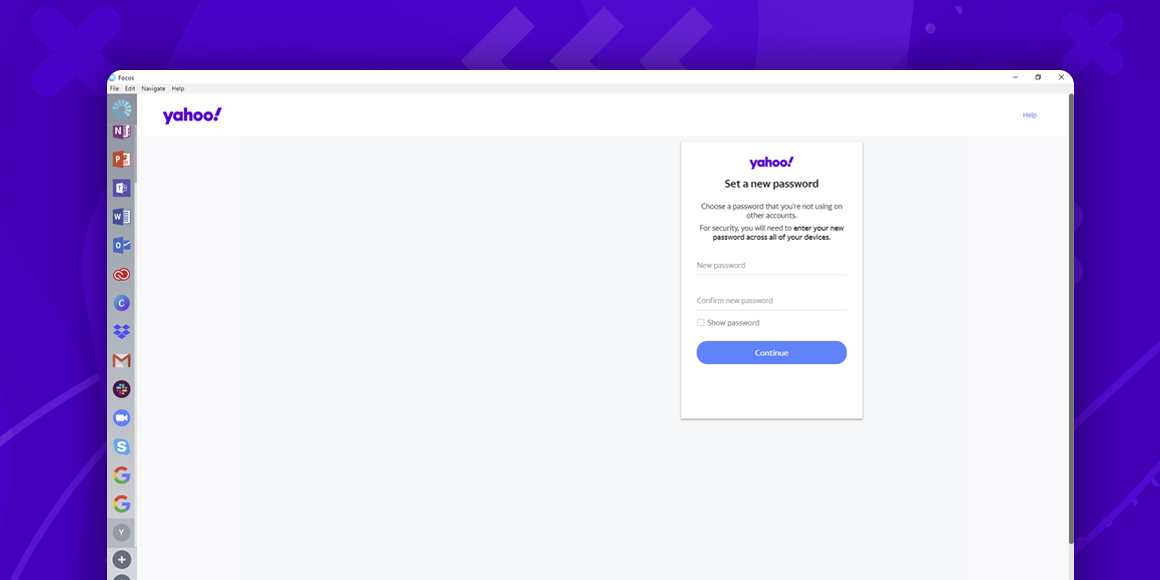
How to Change Yahoo Password?
A single place for all your apps. Be more productive.
Coming to terms with working from home? Try FOCOS, prepare for the future of work.
