How to download Microsoft 365 (formerly Office 365)?

Office 365 recently renamed Microsoft 365, works across multiple platforms such as Windows, Mac, Android, and IOS, allowing users to use applications whenever they want on any device.
All its applications are up to date. Microsoft 365 subscribers can enjoy all the newly released features and add-ons instantly.
Another good thing is that Microsoft ensures that all data shared through cloud storage is kept private from everyone except those who have access to it.
Microsoft offers different kinds of subscriptions. So you can have everything you could ever want in a business or home computer suite of programs. Additionally, all the tools can be integrated into workspace platforms like Focos..
Microsoft 365 provides effective solutions for everyone.
If you were wondering whether you should download it or not. The answer is yes, you absolutely should. Especially if you need access to all the Microsoft Office programs including cloud and Skype.
The downloading process is very simple and 100 % safe.
So, let’s start!
Download Microsoft 365
The downloading process is very simple and will take you a couple of minutes.
Before you begin, you need to make sure that your Mac or PC meets the system requirements.
Let’s start with the downloading process on your PC.
The first thing you need to do is to go to the www.office.com and Sign in. It’s important to sign in with the account you use with Office. That can be a Microsoft account, school, or work account.
If you signed in with a Microsoft account, from the Office page select Install Office to start the download.
If you are using your school or work account, go to Microsoft Office 365 page and select install Office Apps to start the download.
With this, you complete the download of the Office to your device. Continue to follow the prompts to install the apps.
When it comes to downloading Microsoft on your Mac, the process is not different. Just sign in into your account and select Install Office, and this will start the download.
Can I download Microsoft 365 for free?
Anyone can use Microsoft’s Excel, Word, and PowerPoint apps for free. Here’s how.
You should go to Office.com and login to your Microsoft account if you don’t have one you can create one for free. And select an app you want to use.
But there is a catch! The functionality of these apps is limited. You can only run them through your web browser and you can’t use them if you are offline.
But there are still numerous benefits, such as the ability to share links to your work, and it works similar to G Suite tools.
If basic versions of these apps work for you, this free version is a good choice!
Related Articles
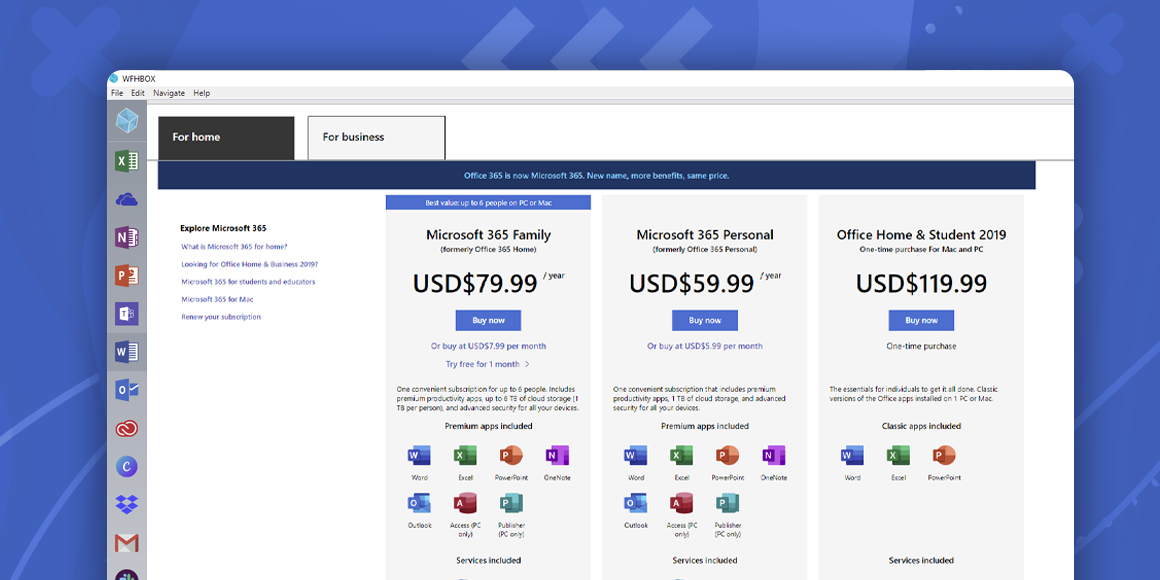
How much is office 365?

How to install office 365 on PC
and Mac?
A single place for all your apps. Be more productive.
Coming to terms with working from home? Try FOCOS, prepare for the future of work.
