How To Block Someone On Yahoo Mail

Whether you are using a Yahoo mail for work or family communication purposes you probably have encountered annoying emails like referral spam, fake advertisement offers, etc. Those are usually situations where you want to use the “Block” option. The great news is that you can automatically delete incoming messages from up to 500 email addresses.
The blocking feature will filter out those specific email senders away from your inbox and you won’t get any messages from them. If this is what you want, we will show you how to do it, just keep reading!
Steps To Block Someone On Yahoo Mail
Go to your Yahoo Mail account, log in and select the Settings gear icon in the upper- right corner of the window.
At the bottom of Settings pane, select More Settings.
Choose the Security and Privacy category in the left pane, and then Add next to Blocked Addresses.
You will see the Add an email address to block section, go to the Address text box, type the unwanted email address, and select save.
That’s it!
Block Emails in Yahoo Mail Basic
If you are using this simpler version of Yahoo Mail and you want to block someone, follow these steps:
Next to your account name, select the drop-down menu arrow.
Select options from the drop-down list and select Go.
ClickBlocked Addresses in the left pane
Enter the email address you want to block, in the Add on the address text box.
Next, add the address you want to block and that’s it!
How To Unblock Someone?
Now, when you know how to block unwanted email addresses, it’s time to learn how to unblock someone, if you change your mind!
The first thing you need to do is to log in to Yahoo mail.
Once you do that, click on the gear icon on the right side of the screen and then click “More Settings”
In the left-hand column click on Security and Privacy.
Here, you should be able to view a list of all email addresses you’ve blocked. Click on the trash can icon located next to the email address you want to unblock.
The unblocked email address from your list of blocked addresses!
Conclusion
Blocking email addresses is a great way to get rid of unwanted emails. However, keep in mind that blocking email addresses isn’t always an effective strategy to prevent spam. Because spammers often use a new address or domain name for every junk email they send.
Related Articles
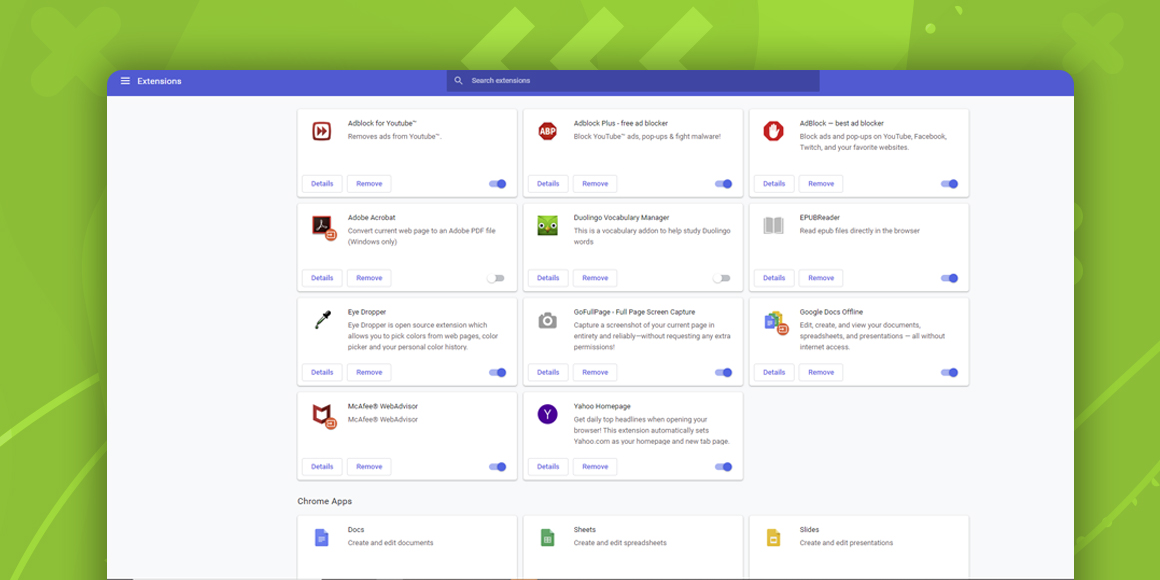
How Do I Remove Yahoo from Google Chrome?
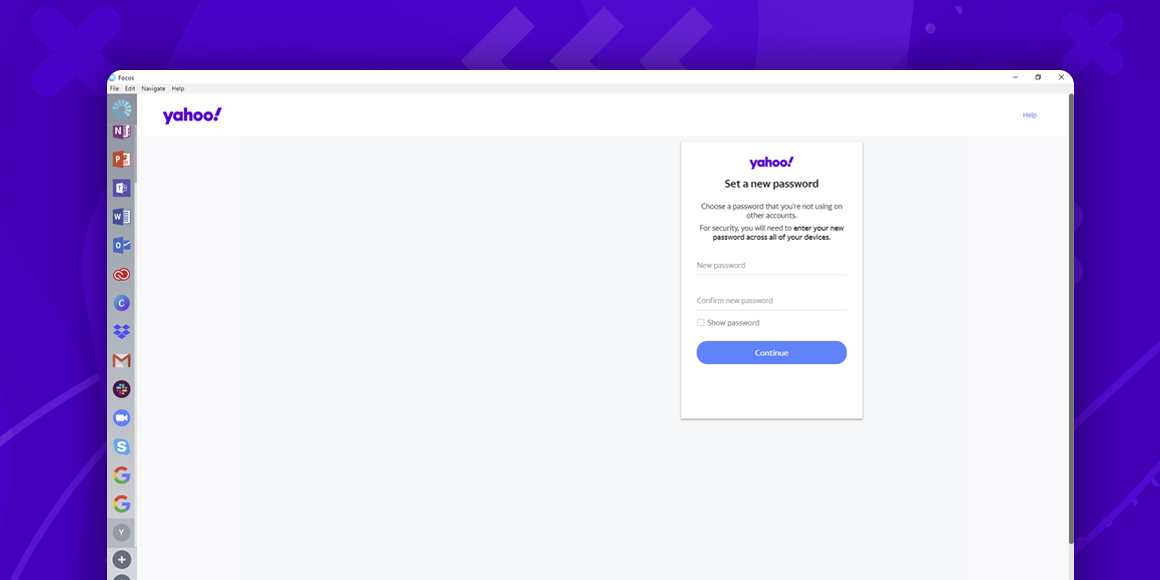
How to Change Yahoo Password?
A single place for all your apps. Be more productive.
Coming to terms with working from home? Try FOCOS, prepare for the future of work.
