Working From Home? Stay Organized With Focos

Working from home is a new concept to many people, and some struggle to make the switch from office work. Remote workers use a lot of modern tools and apps that help them stay productive. You will have to use apps that you didn’t know exist, on a daily basis.
This situation can be hard to navigate. But, don’t fret too much, as most changes are superficial, while the core of being effective remains the same. There is one thing that doesn’t change no matter where you work – good planning and organization is half the battle won.
Once you have this aspect covered, everything else will fall into place. This is why Focos is so important for remote workers. It will organize all of your tools and accounts into one virtual space, allowing you to work freely.
Why Is Streamlining Your Work Important?
When you fail to accomplish all of the work plans you had for the day, it is easy to blame it on a large workload. While sometimes this is the case, it could be that you simply spent too little time actually working. Mind you, this does not mean that you are lazy or unwilling to put in the effort, but that circumstances didn’t allow you to focus.
This is especially likely if you have just recently started working from home. Distractions are everywhere, and even minor ones break your train thought and force you to refocus. When this happens multiple times per day, your productivity takes a serious hit. How many times do you check a notification that pops up on one of your electronic devices?
When you have many apps running and multiple accounts, just checking them all, without even responding, takes a large chunk out of your day. For instance, let’s say you have a company Gmail account and a personal one. You need to upload files to both drives.
Switching from one account to the other means you have to log out and sign in. If this happens 2 or 3 times per day, your entire workflow is disrupted. You are probably using a multitude of apps to boost your productivity, but when you have to constantly switch between the apps, you are less efficient.
Imagine you are a social media manager. You are managing a multitude of social media accounts, and you have to constantly log in and out to do your job properly. Not only is it easier to make mistakes when you have to switch too many times, but it also zaps your energy.
You may tell yourself that that’s just how it is and there’s no other way of going about it. Fortunately, that’s not the case. You can integrate all of your apps and accounts with Focos. Good organization will boost your productivity, and Focos is the tool to help you.
You will have all of your important tools in one place, making it effortless to switch between them. Focos will streamline your work, allowing you to be more efficient in everything you do. Here is how using Focos can help you organize.
Utilizing the Proper Tools
There are many apps that you use to increase productivity. Some you use regularly, while others are used rarely. New and improved apps come out monthly, and it can be hard to keep track of what you should use. When you integrate all of them with Focos, they will be located on the same app.
You can easily integrate new tools and uninstall old ones. You won’t have to search around your computer’s files for the app you will use once a month. Simply open Focos and it will be right there. Delete the out-dated ones to keep your Focos app clean. You may be surprised at how your efficiency increases when all of your tools are properly organized into one place.
Organizing Your Schedule With Focos
The single most important thing you can do to increase your productivity when working from home is organizing your schedule. If you are used to working from an office, much of your schedule was dependent on your co-workers and what management delegated.
Remote work is often project-based, and remote workers have more freedom with organizing their schedules. In the beginning, it can be a challenge. You know that you don’t have to finish the work in the span of the regular office hours, but can leave it for later.
This can easily lead to procrastination, which will seriously impact your productivity. Make a schedule that you will stick to. Once you get the hang of it, you can experiment and adjust it to become more efficient. There are many project-management, to-do list, and time-tracking apps that can help you organize your schedule and stick to it, so use them.
All of them are the best at some aspect of organizing, so combining them is optimal. For example, you can use Habitica for daily tasks, Nozbe for long-term project management, and TickTick for time-tracking and its in-built Pomodoro timer.
These apps complement each other and using all 3 together is ideal. Yet, using 3 apps at the same time easily gets confusing and may cause you stress. Integrating all 3 with Focos will feel like you are using 1 app with all the features you require.
Your schedule making and tracking will be streamlined, and you won’t have to worry about forgetting important deadlines. When you are properly organized you will be more productive, and Focos will enable it.
Centralizing Your Email Accounts
When working from home, you can’t avoid using emails. You likely have your personal address, and 1 or 2 work-related ones. To switch between accounts, you need to stop what you are doing and take the time to log out and sign in.
If you are working on multiple projects, as is often the case for remote workers, this constant switching can quickly become troublesome. Not only that, but it is also quite easy to skip over an important email when you are trying to do it quickly.
Focos will centralize your accounts into its app. You will be logged into all of them, so changing between them is only a click away. Using Focos will save you time, and you won’t miss an important email from your boss because it got lost in a sea of other notifications.
Counteracting Notification Overload
Notification overload is a real thing, and you should do your best to avoid it. All the apps you are using are designed to keep your attention for as long as possible, and constant notifications are a part of it. There are 2 basic things you can do to avoid notification overload.
The first is to check in the options of each app which notifications you actually want to receive. You don’t need to be distracted by a notification that you received a promotional or update email. Nor do you need a reminder every hour that your project is due tomorrow. Turn it off.
The second is to carefully choose which apps you need, and uninstall the rest. This can be tricky, as most apps serve a purpose, however, you should still attempt to clean the clutter. Fewer notifications will mean fewer distractions, helping you stay focused on your work.
Another way to alleviate notification overload is, ironically, to download the Focos app. Yes, you are downloading an app to help you organize your other apps. Kind of funny, but it works. When you are working from home, most of your work and communication is done via different apps; you need a command center to stay organized.
Focos will allow you to keep all of your notifications in one place. You won’t have to switch between accounts and open different tabs to check them all. When they are all one click away, you quickly check them in bulk and continue working. Using Focos will save you time and energy when managing your notifications, helping you be more efficient.
Establishing a Social Media Hub
Whether your job is related to social media, or you use it for personal reasons, integrating your accounts with Focos is the most efficient way to organize them. If you are something akin to a social media manager, Focos is a must-have app for you. It can act as a central information hub, making your life easier.
You are likely managing multiple accounts, on multiple platforms. Keeping track of them all is a good quarter of your job. With Focos, they will all be integrated into the same app, and you can switch between them with ease. Such a simple organizational tool can boost your productivity enormously.
When it comes to personal social media accounts, well, should you be using them while you work? Probably not, but like all of us, you still do. It’s understandable – we all need a break or two to let our mind wander, or maybe you are checking your LinkedIn for a response to a job application.
Most people who work from home have side-jobs, so that is normal too. What you should not do is let your social media activity affect your productivity. Integrate your accounts with Focos so that they are easy to reach and you don’t waste time logging into them.
At the same time, Focos will be providing you with work notifications, so you will have a reminder to get back to work and won’t miss anything important. The newest update on The Witcher season 2 is important, but you still shouldn’t miss your boss’s Google Hangouts invite over it. Focos will take care of that for you.
Let Focos Be Your Loadstone
Focos is the basic building-block of an effective worker. If you are not properly organized, your productivity will suffer. Make Focos the focal point of your tools and accounts, and use it to manage them.
Don’t waste energy on searching for messages between your accounts, or notifications from your apps, when you can have them readily available in one place. Focos is your one app to rule them all, and in one interface bind them.
Related Articles

Interview with Elena Dimoska- Co-founder & CEO @ Ignite Global Media
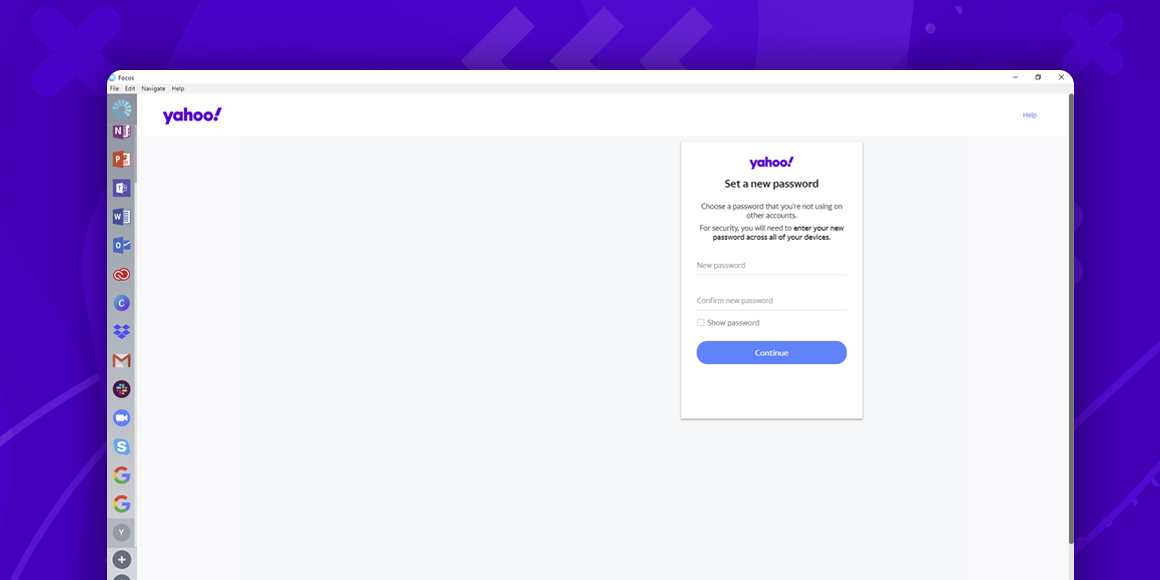
How to Change Yahoo Password?
A single place for all your apps. Be more productive.
Coming to terms with working from home? Try FOCOS, prepare for the future of work.
