Email Archive vs Delete – Keep Your Inbox Organized

In the digital age, your inbox is a part of your workspace, so it should be kept tidy and organized. Emails are easy to miss if your Inbox is overflowing with unread messages. Organizing your Inbox is a simple task – it just requires a bit of effort.
Do you really want to miss an important meeting because the message your boss sent you got lost in the endless stack of virtual papers? Dedicate 10 minutes of your time per week to keep your Inbox organized, and you will be surprised at how such a simple thing makes you more productive.
3 Steps to Organize your Inbox
There are 3 basic steps that you can take to keep your email organized. The first one is to minimize the potential unwanted future emails you will get, then to make a dedicated email for work, and finally to archive and delete the emails that don’t need to sit in your Inbox.
1. Designate Spam Email
No matter how many times you delete them, spam emails will keep coming. The multitude of commercial offers is something that you already ignore, so make sure they don’t clutter your Inbox. Mark them all as spam, so that the new emails the companies send will no longer arrive in your Inbox.
This step will also safeguard you from getting any malicious viruses. A Trojan or a similar malicious program can easily be disguised as some kind of a discount offer. If you have no other spam, it will stand out, so you won’t accidentally click on it. Then you can easily delete it.
2. Make a Dedicated Work Address
Setting up an email address is free, so make one for work and one for your personal interests. You don’t want to delete the emails that are related to your personal accounts on gaming platforms, social media, or online shops, but there is no reason for them to be on your work account.
Be a professional and use separate addresses. This will make both Inboxes much more organized, making your life easier. Plus, you won’t accidentally share how much you spent on game cosmetics with your boss.
3. Archive and Delete
Now that you have designated what is spam and separated your accounts, it is time to decide which emails to delete, and which to archive. Archive any that you think may be of use to you later. An email that contains a password, even if out-dated, instructions for work, or important dates and deadlines should be archived.
It doesn’t take up space in your Inbox, so better to be safe than sorry. Once they are archived, they will be located in the All Mail tab in drop-down many on the left. If you need something, you can look through them manually, or use the search function as you would with any email in your Inbox.
You can also bring the email back to your Inbox by choosing the Move to Inbox option. Think of archiving as storing away for future reference. An important feature of it is that if someone responds to an email you archived, the conversation will be automatically brought back to your Inbox, so you don’t have to worry about checking it manually.
Delete the ones that you are sure you will not need. Once an email is deleted, it will be kept in the Trash folder for 30 days, so don’t worry if you make a mistake. After that, it is permanently gone. You can also manually delete the Trash folder whenever you wish.
How to Archive vs Delete Emails
Regardless of whether you are using Gmail, Outlook, or another email provider, the process for either archiving or deleting emails is very similar. To archive, select the archive option located in the toolbox.
To delete, click on the delete option in the same toolbox. If you wish to archive or delete multiple emails at once, check the boxes next to email, and select the desired option in the toolbox. Emails can be selected across multiple pages, but it is easier to do page by page.
Tools That Can Help You>
After you have finished cleaning up, many third-party apps can help keep your Inbox organized. The optimal solution is to integrate all the apps you use and your email addresses into one platform that can keep everything in one place.
Focos will allow you to integrate your email addresses and any other tools into its platform. Try it out and you will see how easier it is to keep track of everything when you have the right software to help you out.
Related Articles

Interview with Elena Dimoska- Co-founder & CEO @ Ignite Global Media
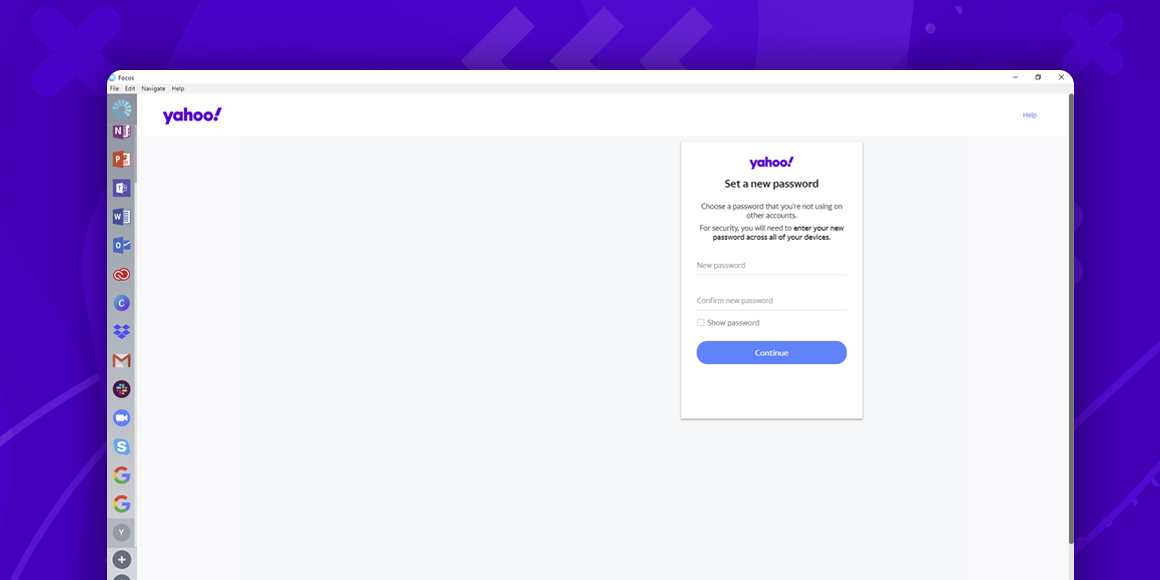
How to Change Yahoo Password?
A single place for all your apps. Be more productive.
Coming to terms with working from home? Try FOCOS, prepare for the future of work.
