How to Create a Gmail Account?

Creating a Gmail account is easy and should not take you more than five minutes. You will need to set up a Google Account, which will allow you to access other Google products like Youtube, GoogleDrive, Google Play, and Gmail. It is free of charge.
Creating an Account
Go to the page www.gmail.com and click on create account. Gmail will automatically redirect you to the Google Account page where you will sign up. You will need to provide some basic information, like your first and last name. Next, you will choose your username – it can contain letters, numbers, and periods. Decide on your password, click next and you will be taken to the verification page.
Verification
Google takes its security very seriously – the verification phase is to prove that it is really you signing up, and to help you recover your accounts later, if needed. You need to enter your phone number and Google will send you a verification code in a text message. Enter the code, click verify, and you will be taken to the next page where some personal information is asked of you.
Choose your birthday and gender, and, optionally, enter a recovery email. It is highly recommended to have a recovery email, to help you get your account back if you have forgotten the password, or some other security issue arises.
Click next and you will be shown Google’s Terms of Service and Privacy Policy. Read through it carefully, and after you have finished click on I Agree. You now have both a Gmail and Google account.
Username is Already in Use
It may happen that the username you wish to use is already taken by someone else, and you need to use a different username in order to create an account. This may happen for several reasons.
The exact same username or a very similar one may already exist. For example, if the username lettuce@gmail.com exists, you cannot simply substitute the letter l for the number 1 – 1ettuce@gmail.com. You will need to think of another one.
A previous user that has deleted their account had the username you wish for your account. Google will not allow you to use it, even if it is deleted.
There are certain usernames Google reserves from use by the public, in order to prevent spam and abuse.
Business Account
If you wish to use Gmail for your company, you may opt for G Suite, instead of a personal Google Account. G Suit is not free of charge, but has more features than a regular Gmail account.
It allows you to use your company’s name as the domain, instead of @gmail.com. You will be the owner of your employees’ accounts, so you will be in control of the accounts, files, and emails.
Email, chat, and phone support around the clock from a Google employee will be provided and increased Google Drive and Gmail storage space. G Suite also allows you mobile device management that helps you keep your data secure.
Regardless of which type of Gmail account you create, you can feel safe in the knowledge that Google takes your security very seriously.
Related Articles
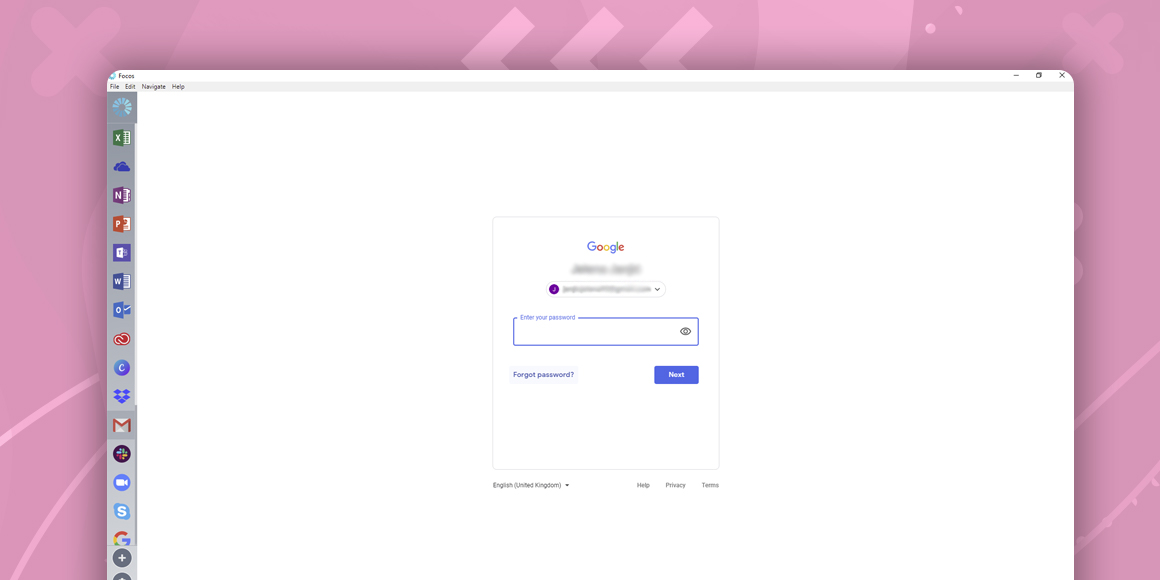
How to Change Your Gmail Password?
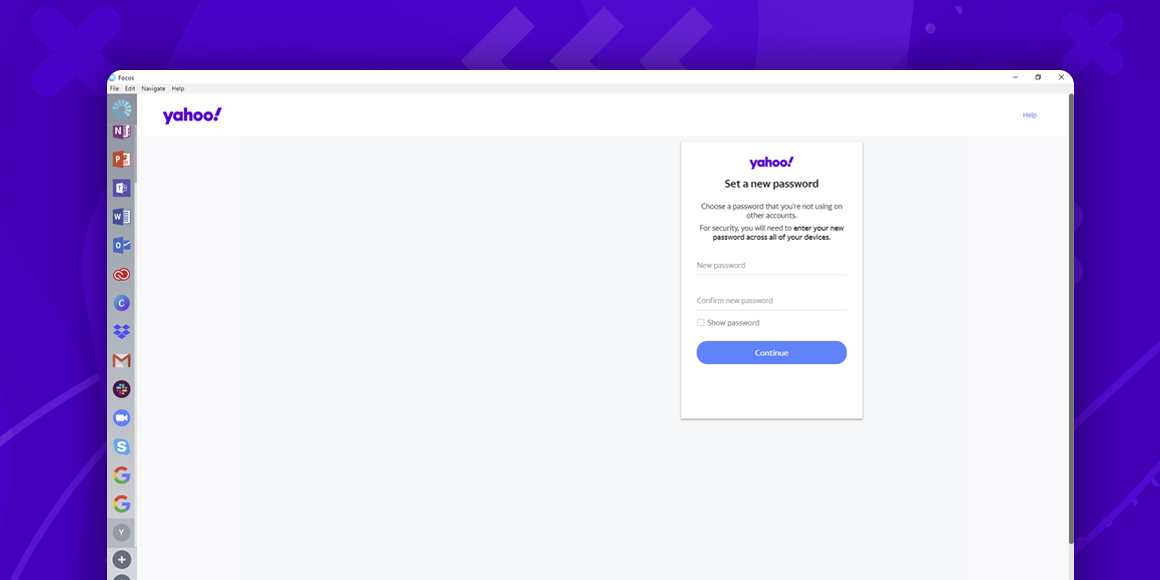
How to Change Yahoo Password?
A single place for all your apps. Be more productive.
Coming to terms with working from home? Try FOCOS, prepare for the future of work.
