What is Zoom?

If you work from home, and most of us have in the past few months or still are, you’ve probably heard about Zoom. It’s one of the leading video conferencing apps in today’s market.
This cloud-based conferencing service gives you the means to virtually interact with co-workers or employees, either by video or audio-only, in times when in-person meetings aren’t possible. It helps you feel connected and it makes telecommuting so much easier. Zoom has become one of the essential digital tools for everyone – from small and medium business owners, managers, and employees to large company teams and even public sector employees.
Let’s explain some of the Zoom’s main features.
Core Features
Zoom’s main features are One-on-one meetings, Group video conferences ( where you can host up to 500 participants, or up to 100 participants if you are using the free plan) and Screen Sharing which is a perfect option for both group and one-on-one meetings.
You don’t need to have an account to attend a Zoom meeting – anyone with an internet connection can access it since the platform is compatible with Windows, Mac, IOS, Linux, and Android.
Video conferencing apps are not big news, we are already familiar with similar apps like Skype, Google Meet, etc. A big part of Zoom’s appeal is its simplicity. It’s easy to get started, the interface is intuitive, and the app is lightweight.
There are four different plans you can choose from, from basic to enterprise. The one you’re going to use depends on how you plan to use the app. You can choose between Zoom Basic, Zoom Pro, and Zoom Enterprise.
Zoom Basic, offers unlimited one-on-one meetings and video conferencing that is limited to 40 minutes if more than three participants attend the call.
Zoom Pro is ideal if you work with a small team. This tier also allows hosts to create IDs for recurring meetings.
Zoom Business it’s perfect for mid-sized companies, as the tier requires at least ten hosts.
Zoom Enterprise is designed for large companies since the sign up requires a minimum of 100 hosts. Enterprise also offers plenty of perks and the capacity to host 500 people on a single call.
Should I pay for Zoom?
There are a few differences between the paid Zoom plans and the free one. If you are a free user, you can download the Zoom app and join any meeting with a supplied meeting ID. You can also create your free Zoom account and then be able to create a meeting, join one, create a schedule, etc. Keep in mind that you can be signed in to Zoom on one computer, one phone, and one tablet at the time, or you’ll be logged out automatically.
Paid plans of course give you more options, so If you need Zoom Pro, Zoom, Business, or Enterprise you should buy them. The choice is yours!
Related Articles
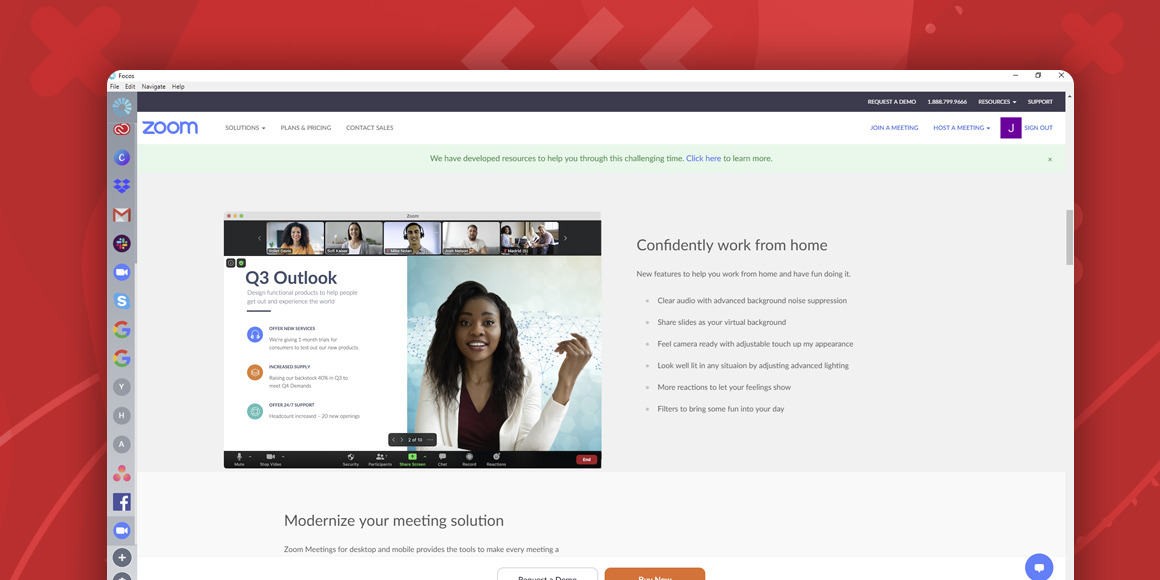
How does Zoom work?
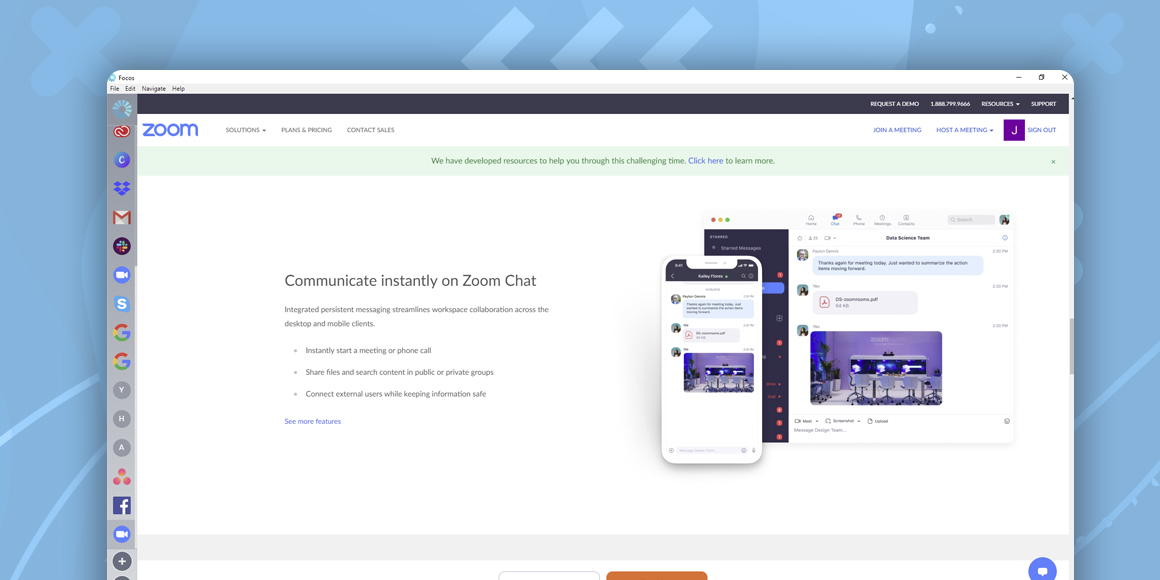
How to use Zoom?
A single place for all your apps. Be more productive.
Coming to terms with working from home? Try FOCOS, prepare for the future of work.
