How to delete and deactivate a Facebook account?

If you’ve been using Facebook for a long time you are probably familiar with how difficult or even impossible deleting your account used to be. Luckily, times have changed and this process is now quite easy. You can either delete your account or deactivate it. In case you are wondering, yes, there’s a huge difference between deleting and deactivating.
So, If you are one of those people who are just fed up with spending so much time on Facebook or are just bored with the constant status updates and everyone’s opinions, it’s time to do something about it.
Let’s start!
Delete your Facebook account forever
If you made your decision and you have decided to move from Facebook for good, here’s how you are going to delete your account.
Go to your settings page and you will see on the left a list of available settings. Select Your Facebook Information > Delete Your Account and Information.
A page with suggestions for deactivating your account or downloading your information will appear on your screen. If you are not interested in it just select Delete Account.
The last step is to enter your password when prompted and click “Continue”.
This is it! If you change your mind you will have 30 days to log in to your account and cancel the deletion. After 30 days your account will be deleted forever.
If you decide to delete your account for good you should be aware of a couple of things.
All the content you uploaded will disappear and there is no chance to get it back. So, downloading an archive might be a good idea.
All the apps that are using your account won’t be accessible via Facebook Login.
You won’t be able to use Messanger anymore.
The Messages you’ve sent to your friends won’t be fully deleted, which means that they will stay visible to your friends.
Deactivate your Facebook account
Sometimes people just need a short break from Social media. If you are one of those people the best option for you is to deactivate your account. Here’s how.
The first two steps are exactly the same as for deleting your account. So, go to settings and select Your Facebook Information > Delete Your Account and Information.
Select Deactivate Account. The alternative to this is to go to Settings and then click General and choose to Deactivate your account.
When prompted, enter your password and click “Continue”
You are done! You can reactivate your profile whenever you are ready! Just don’t forget your password since you will need it for the reactivation process.
Keep in mind that if you deactivate your profile you are the only one who will be able to see it.
All the messages, as well as posts and comments, will remain visible.
Your name will show up on your friend list.
You’ll still be able to use Messanger.
If it wasn’t quite apparent to you before, I hope that the difference between deleting and deactivating your Facebook account is now clear. Think carefully and choose the option that suits you the best!
Related Articles
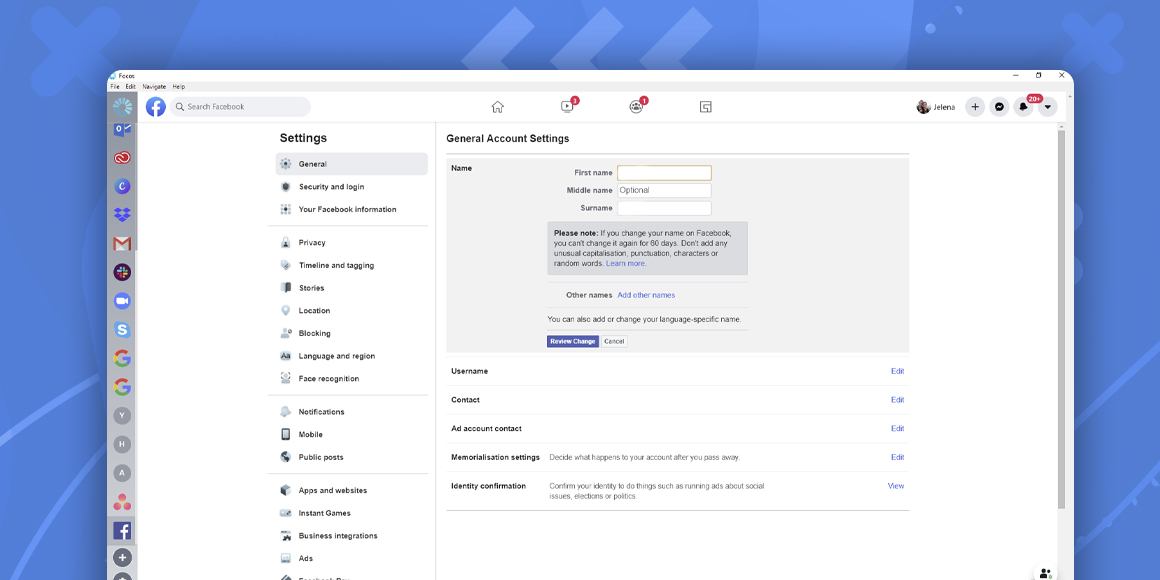
How to change your name on Facebook?
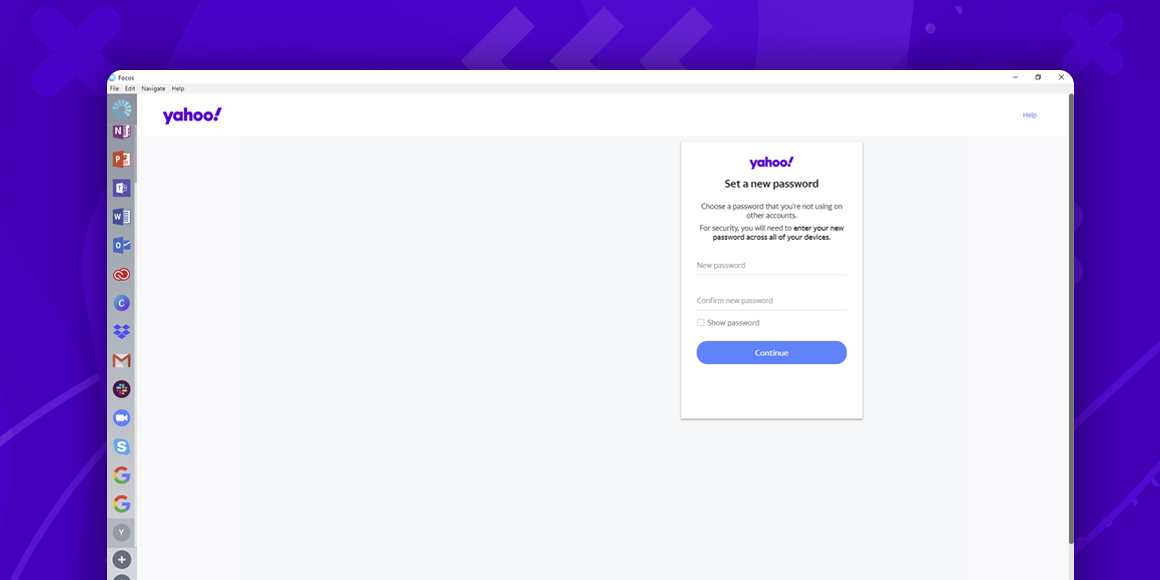
How to Change Yahoo Password?
A single place for all your apps. Be more productive.
Coming to terms with working from home? Try FOCOS, prepare for the future of work.
