How to contact Facebook?

Have you ever had a problem and you needed to contact Facebook? Maybe you had a question about privacy or you had a problem logging in, maybe your account got disabled for no apparent reasons, etc.
The answer is probably yes. So, If you wanted to contact Facebook directly, maybe you even tried to call some numbers you have found on Google. I need to disappoint you straight away. Sadly, there’s no direct way to contact Facebook via email or telephone, so don’t even bother trying.
Calling numbers will take you through a series of menus and ultimately all of that will direct you to send an email to an appropriate account. These accounts are meant for media inquiries and law enforcement concerns.
However, you can use Facebook’s built-in resources to report a problem.
There are a few things you can do.
Contact Facebook customer support
One of the things you can do is contact Facebook customer support. To do this, you need to log in to your account. Look at the top right corner of the screen and there you will see a little question mark. Click on it and select “Report a problem” from the dropdown menu.
Another menu will pop up with three clickable options, Payment issue, Something isn’t Working, Abusive Content.
So if you’re having a problem with hate speech, difficulty uploading photos, or something similar, this is where you should go.
However, for more general customer service questions, the best way is probably to go to Help Community and ask other platform users for information on anything you need.
Contact Facebook Help community
Regardless of the Facebook page you are on, just click the question mark at the top right of the page.
You will see a dropdown menu. There, find “ Help Center” and click on it.
Once you are on the Help Center page, scroll all the way down, and click “Visit Help Community” on the bottom of the page.
You will see a page where a lot of questions have already been answered. If none of those are the answers you were looking for, you can post your own question.
Contact Facebook via other Social Media platforms
There is a way of connecting with Facebook by reaching out to them on another social media platform. You can send a direct message to Facebook via Twitter or tag them in your posts.
This is probably the least effective way, but sometimes it can work. Still, your chances of resolving the issue are better if you contact Facebook Help Center.
Related Articles
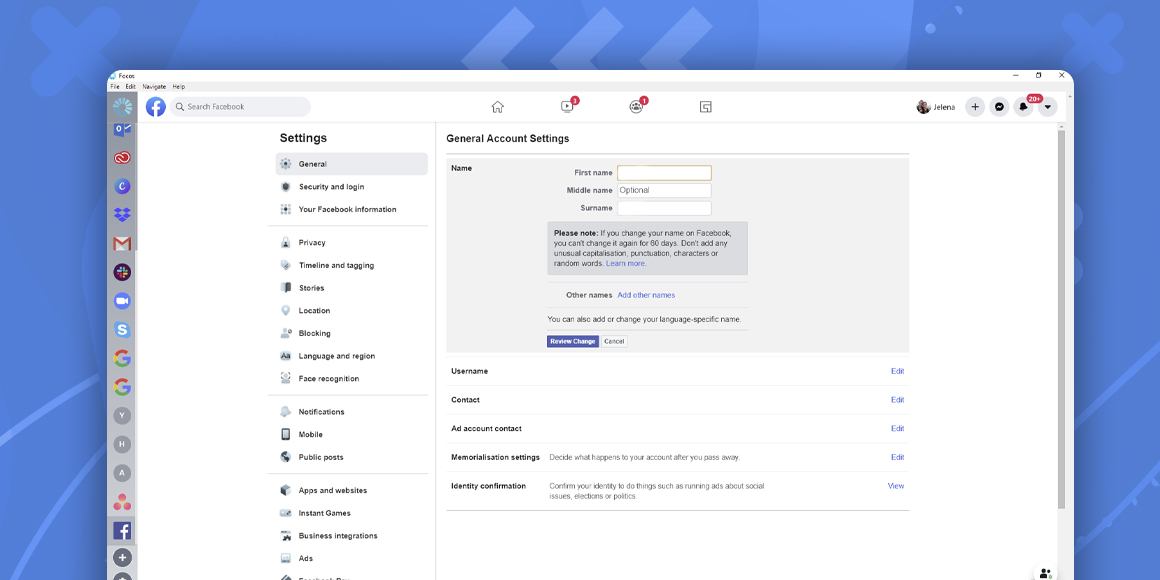
How to change your name on Facebook?
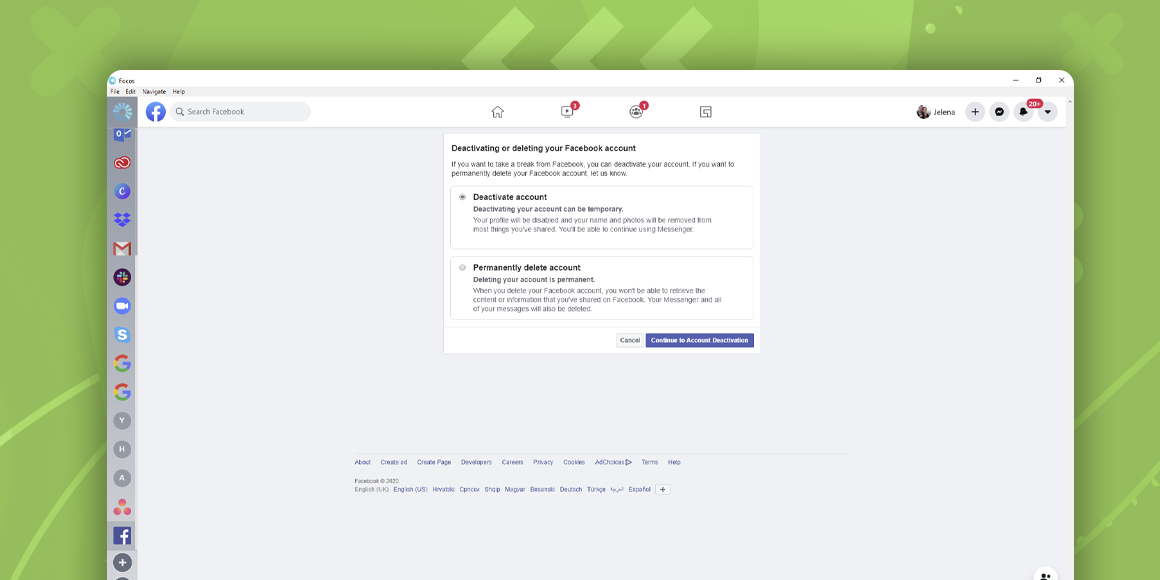
How to delete and deactivate a Facebook account?
A single place for all your apps. Be more productive.
Coming to terms with working from home? Try FOCOS, prepare for the future of work.
